1. How to change blogger footer credit ?
you want to change your blogger footer credit (copyright name) ? Do not worry iam going to show how to change footer credit step by step. follow all the step carefully. its very easy to change credit. lets starts.....
* Dowload footer change script file txt (Footer change script).
* Open txt file and copy all script.
* Go to your Blogger Dashboard-----Theme----Edit HTML
* Click C+F and type 'sub-footer-wrapper'.
* Delete <div class= container row>.
* Paste copied script.
* Now, change your link & name as picture below.
* Then, Save it.
***If there shows any error or can not save please do this**
* You need to close with this </div>.
# Finally changed your footer credit.
Note: If you will getting any problems during Editing kindly commend or contact me.
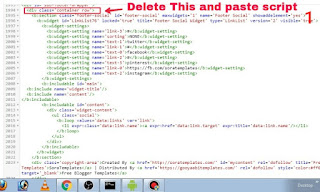

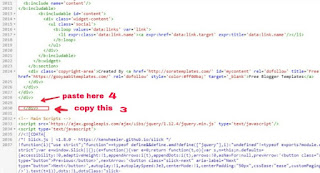







0 Comments
Please do not enter any spam link in the comment box.